The Brother DCP-L2530DW is a multi function laser printer that can print, copy and scan. It is missing a fax functionality so if this is something that you need then you’ll want to look elsewhere, but I really can’t see who is still using fax technology in this day and age so I’d be surprised if this is a deal breaker for anyone out there.
This model is a modest workhorse designed for a home office or small business, it lacks the capabilities of more expensive competitors but if you are looking for a fast, efficient laser printer with a wide range of connectivity options all wrapped up in a fair price tag then you can’t go too far wrong here.
Functionality

The is relatively compact, there are smaller printers out there but at 12.5 by 16.1 by 15.7 inches and 11kg you may be able to find space for it on your desk. Its two-line non-touch mono display may be a bit clunky in this day and age, but you can use it for basic setup and maintenance.
The printer is kept fed by a fairly standard 250 sheet tray, in addition there is a single sheet feeder for passing through more bespoke printing materials. A fity sheet ADF (automatic document feeder) makes the L2530DW a practical copier too. That said, it can’t automatically scan two sided documents.
You get a decent range of connectivity options, of course you can simply plug it into the back of a PC but if you want something more sophisticated then you can hook it up to a local network via WiFi or Ethernet. It is also compatible with the main cloud print providers such as Google Cloud Print, and Apple AirPrint along with Brother’s iPrint&Scan app.
Print Quality
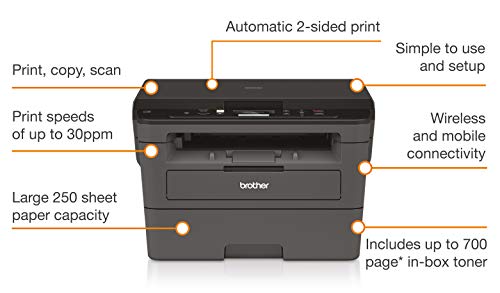
Brother claim that the L2530DW can knock out 36 pages per minute when printing plain text, and practical tests show this isn’t far off reality. When put alongside competitors this is a good printing speed and it holds up well when printing more detailed PDFs.
The output quality however isn’t top of the class, with text being the best performing area, but graohics and photos not coming out so well. The overall quality is perferctly good for a school essay or internal documents but you wouldn’t want to procude progessional brochures on this type of printer.
Updated:
Should I buy the Brother DCP-L2530DW?
The Brother DCP-L2530DW is best suited to a small office or home setup where the primary need is black and white text printing. If this is your main requirement then this model is fast, efficient and produces good enough text prints. If you are having some doubts about this purchase then why not read some real owner reviews and see what other buyers think.
- Amazon.co.uk: UK shoppers, buy the Brother DCP-L2530DW
- Amazon.com: Are you shopping from the US? Search locally.
- Official Site : Verify the specs, driver downloads, and more
How much does it cost to replace the Ink? You should also investigate how much much it costs to refill the Brother DCP-L2530DW printer. Click through to find the out how much the ink costs
Brother DCP-L2530DW Specs
| Additional Function | Copy · Scan |
| Colour | Black and White |
| Display | 2 Line Monochrome LCD |
| DPI | 600 x 600 |
| Manufacturer | Brother |
| Max Paper Size | A4 |
| Networking | AirPrint · Google Cloud Print · iPrint&Scan · WiFi Direct |
| OS Compatible | Max OS · Windows |
| PPM | 36 |
| RAM | 64MB |
| TrayCapacity | 250 sheets |
| Buy Now: Click to see price! | |
FAQ
Welcome to the Brother DCP-L2530DW FAQ. This section attempts to answer common questions, please contact us if you have any more queries or if you think any of our answers need an update!Your Questions Answered
Yes, this might be a black and white printer, but scanning can be done in mono and colour!
Yes it will be compatible.
This printer can scan direct to PDF.
Brand:
Model number: DCP-L2530DW
Price Updated: 24 May 2023 17:45



Leave a Reply